EasyEDA has 2 ways to run the automatic wire. Depending on the case you can use.
Method 1: Using EasyEDA's Cloud: This way requires your computer to have an Internet connection for the system to connect to the software's Server to get data and perform automatic wiring.
Method 2: Use Local Auto Router: This way, its advantage is that you do not need to use the appropriate Internet when you draw Offline. To use this method, read the instructions below:
- Step1: Download file "EasyEDA-Router-latest.zip".
- Step2: Unzip the downloaded file.
- Step3: Run file win64.bat.
- Step 4: Open EasyEDA and check Local Auto Router.

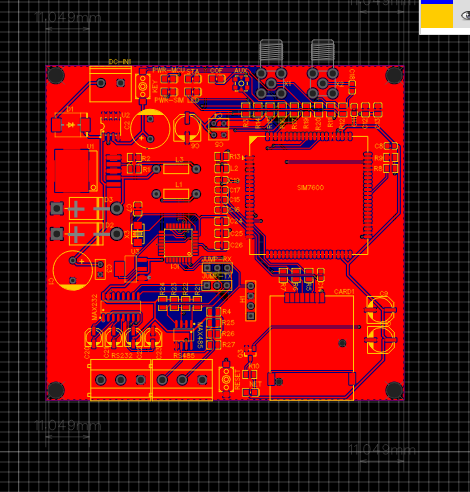
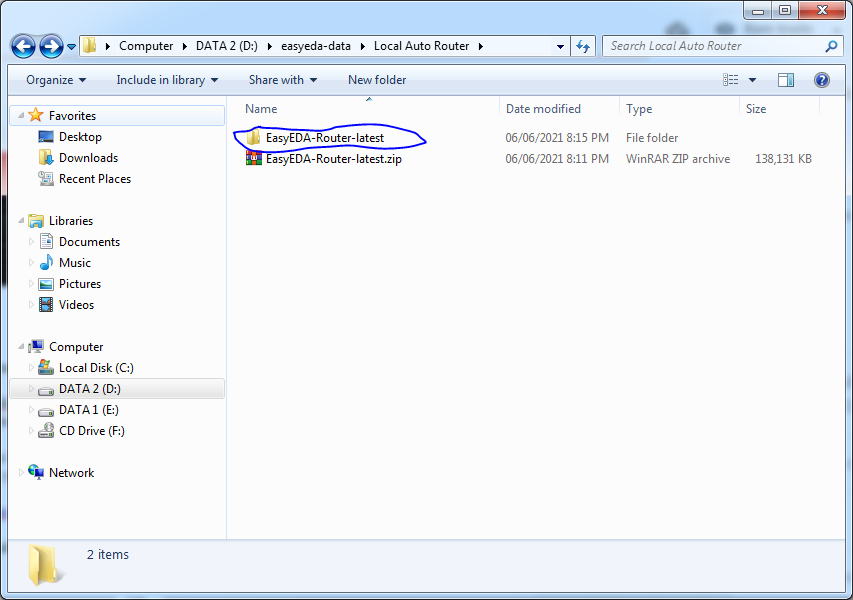
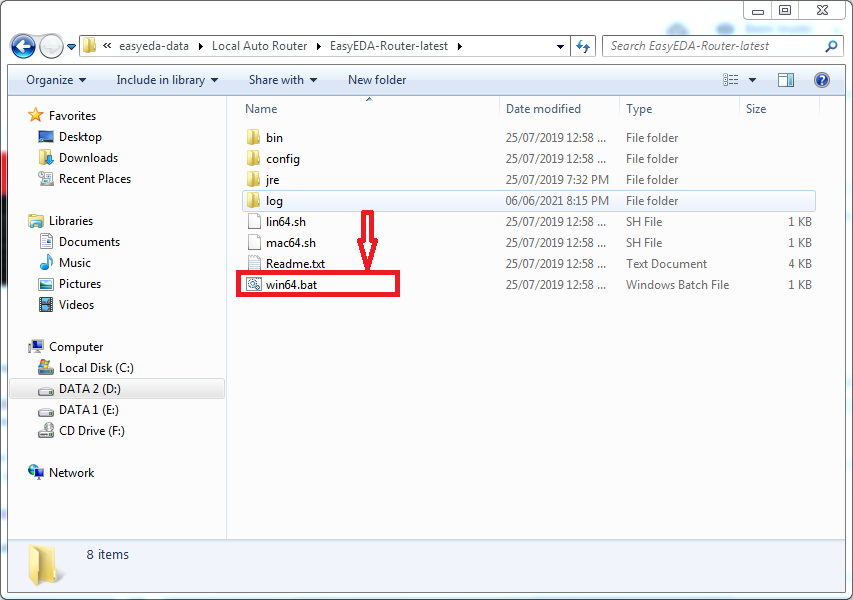






No comments:
Post a Comment