Source code:
#include <Arduino.h> #include <ModbusRtu.h>
#include <HardwareSerial.h>
#define LED PD2
HardwareSerial Serial_Master(PA10, PA9);
uint16_t au16data[16];
uint8_t u8state;
Modbus master(0, Serial_Master, 0); // this is master and RS-232 or USB-FTDI
modbus_t telegram;
unsigned long u32wait;
void setup()
{
pinMode(LED, OUTPUT);
Serial_Master.begin(19200); // baud-rate at 19200
master.start();
master.setTimeOut(2000); // if there is no answer in 2000 ms, roll over
u32wait = millis() + 1000;
u8state = 0;
digitalWrite(LED, HIGH);
}
void loop()
{
switch (u8state)
{
case 0:
if (millis() > u32wait)
u8state++; // wait state
break;
case 1:
telegram.u8id = 1; // slave address
telegram.u8fct = 3; // function code (this one is registers read)
telegram.u16RegAdd = 1; // start address in slave
telegram.u16CoilsNo = 4; // number of elements (coils or registers) to read
telegram.au16reg = au16data; // pointer to a memory array in the Arduino
master.query(telegram); // send query (only once)
u8state++;
break;
case 2:
master.poll(); // check incoming messages
if (master.getState() == COM_IDLE)
{
u8state = 0;
u32wait = millis() + 100;
}
break;
}
if (au16data[0] == 1)
{
digitalWrite(LED, LOW);
}
else
{
digitalWrite(LED, HIGH);
}
}

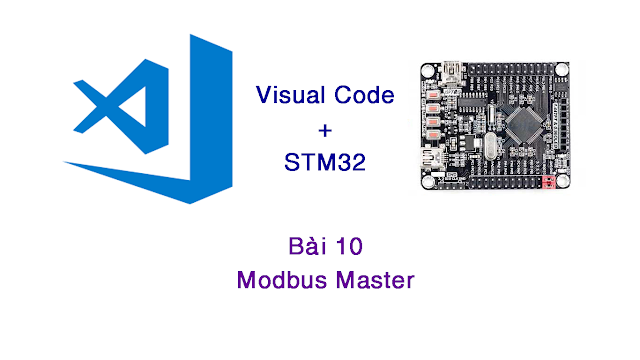





No comments:
Post a Comment